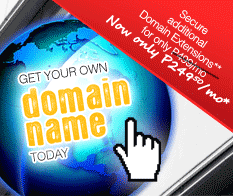Support
Microsoft Outlook 365 migration to mailcentral.philonline.com on macOS for Philippines Online Service
Follow the Step-by-Step guide below to migrate PhilOnline Email account to new mailserver.
Open Outlook 365.
Click on Tools > Accounts.
Select the Email Account (e.g. Philippines Online) on the left pane and update the Incoming and Outgoing server to "mailcentral.philonline.com". Also set the port of the outgoing server to 587.

Your email client is now ready to access the mailcentral.philonline.com.