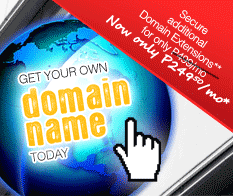Support
Iphone Email migration to mailcentral.philonline.com for Philippines Online Service
Follow the Step-by-Step guide below to setup PhilOnline Email account.
On your iphone open Settings > Mail > Accounts
Press the Philippines Online service.
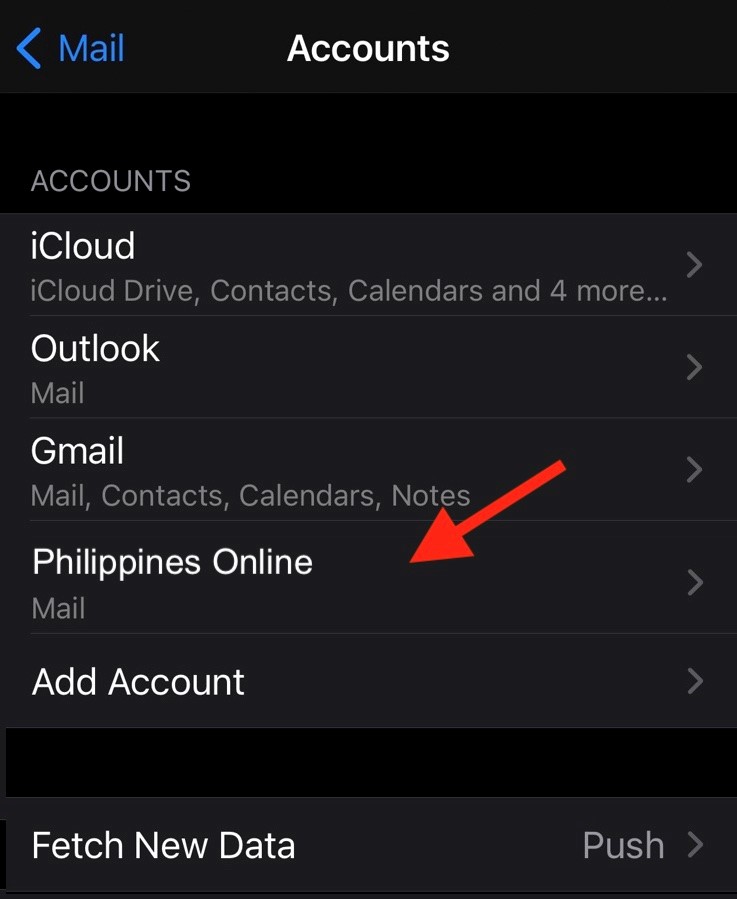
Press on your Account Email address:
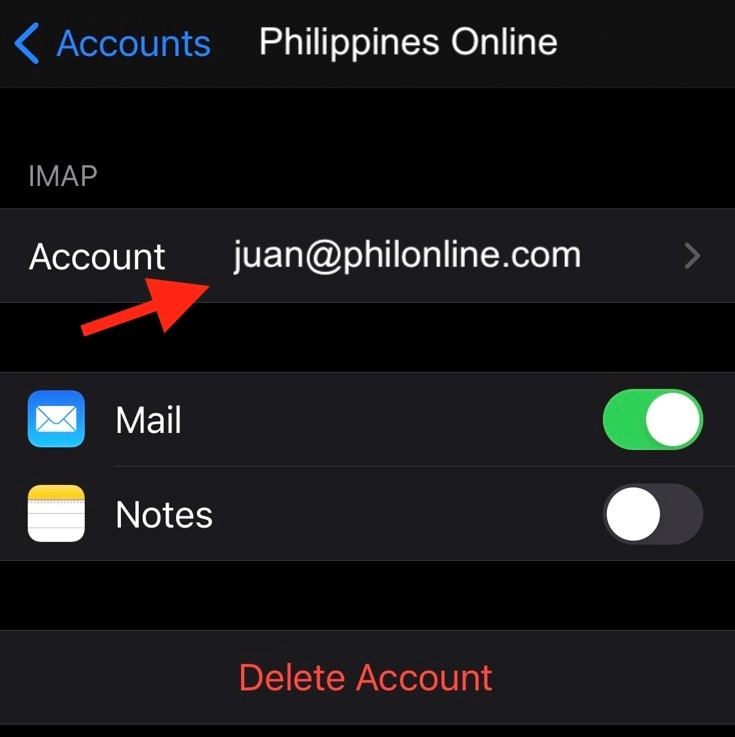
Update the INCOMING MAIL SERVER Host Name to use mailcentral.philonline.com. The outgoing mail server also needs to be updated, press on the existing OUTGOING MAIL SERVER set (currently send.philonline.com in the sample below)
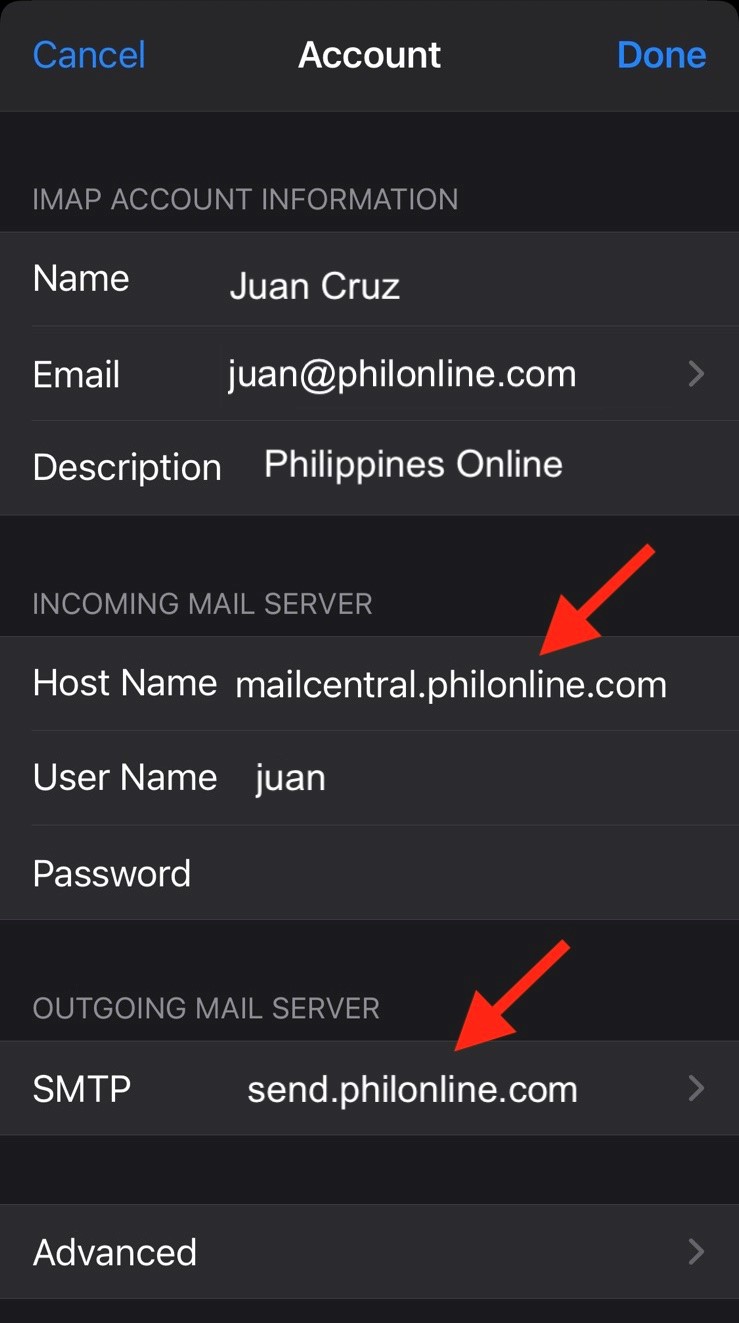
Press the currently set PhilOnline server to edit the settings:
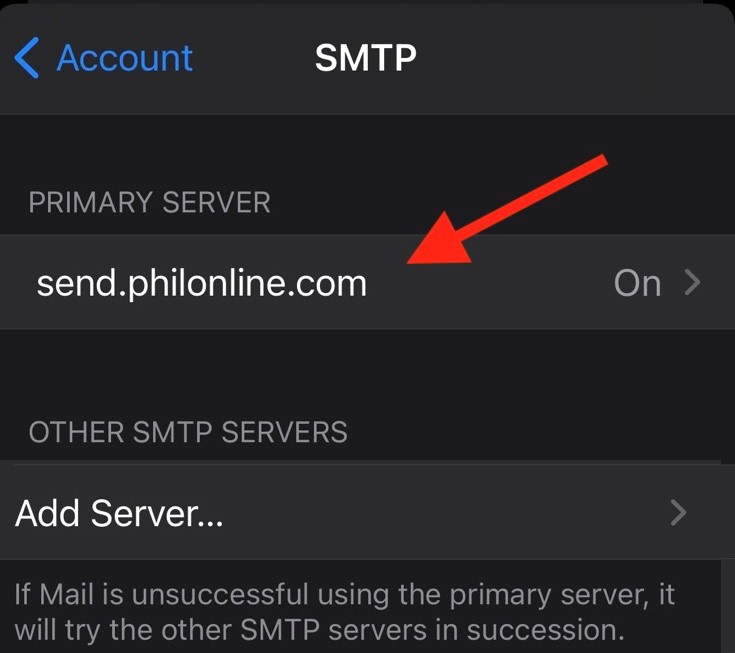
Change the Host Name to mailcentral.philonline.com, enable SSL (for future proofing), Authentication on "Password" and change the Server Port to 587.
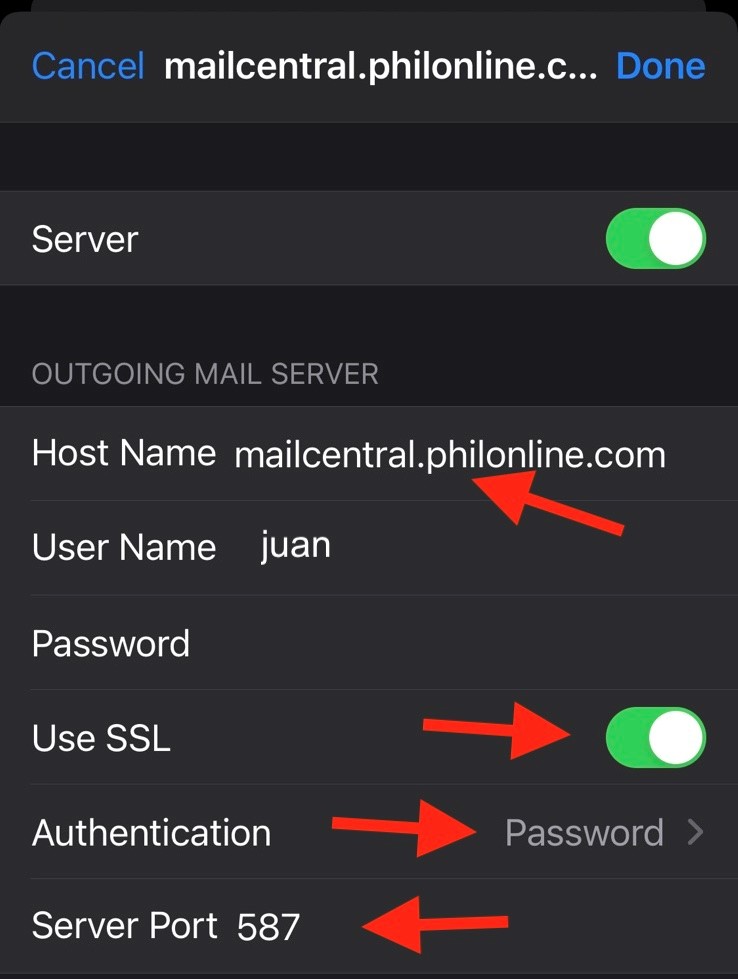
Our email service employs basic email authentication services only to support a variety of email applications. If you see this prompt:
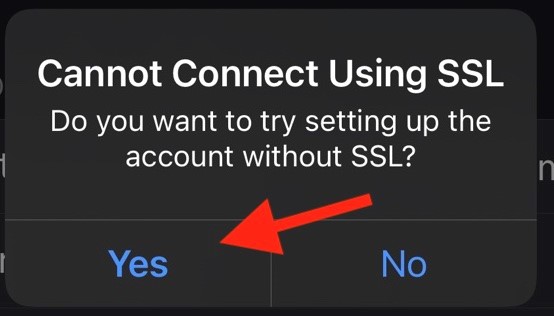
Just click on the "Yes" to complete the setup.
Your Email on your iphone should be ready for use.