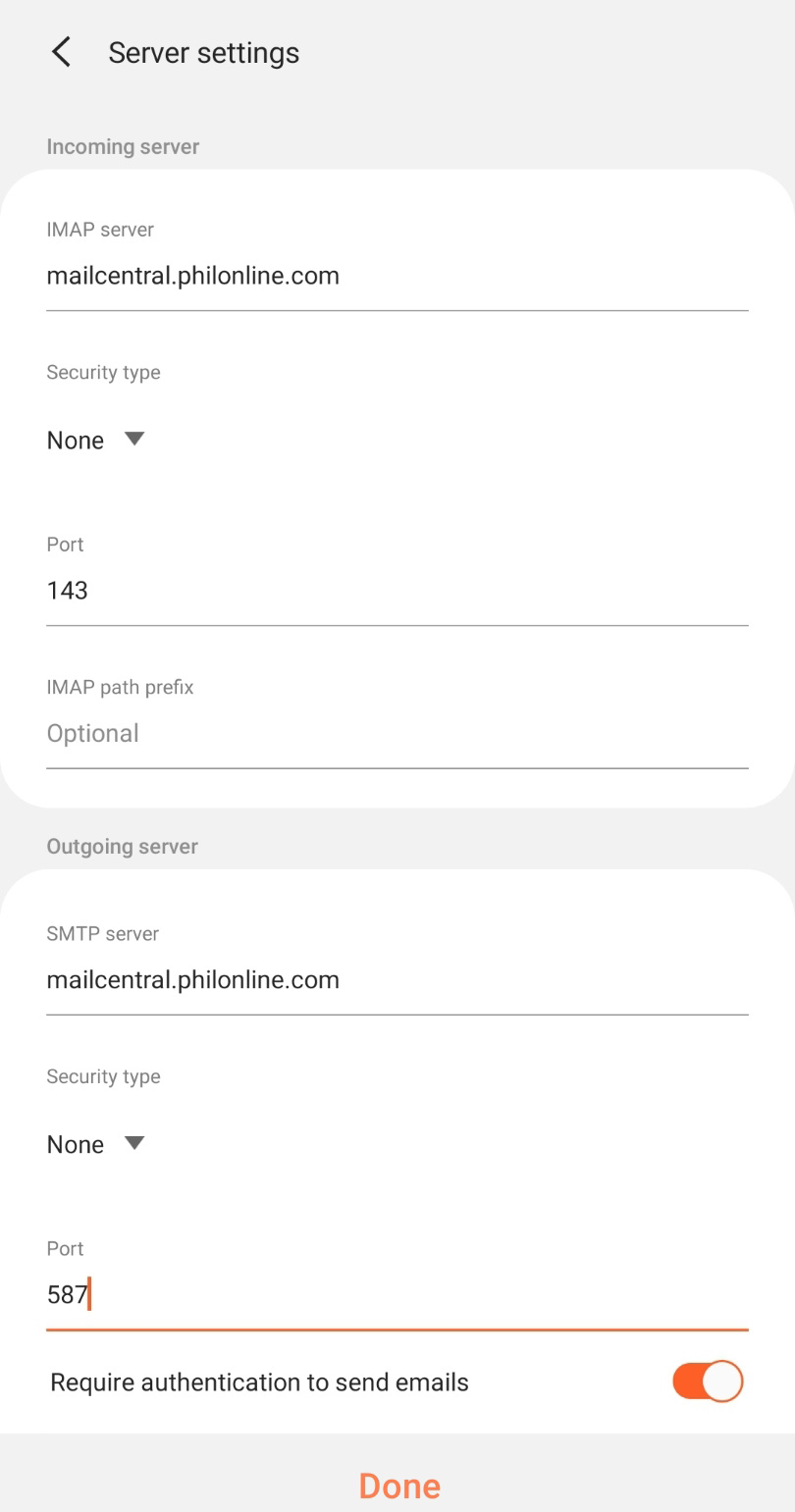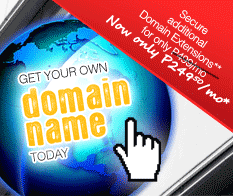Support
Android Email Client migration to mailcentral.philonline.com on Samsung phone for Philippines Online Service
Follow the Step-by-Step guide below to setup PhilOnline Email account.
Open Email app.
Tap
 Menu.
Menu.Tap
 Email Settings.
Email Settings.Tap your email account with @philonline.com and go to "Server settings". Update Incoming server and Outgoing server to "mailcentral.philonline.com". and Done.