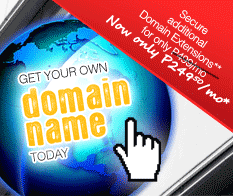Support
Android Email Client migration to mailcentral.philonline.com on Huawei phone for Philippines Online Service
Follow the Step-by-Step guide below to setup PhilOnline Email account.
Select
 Email.
Email.Open Inbox
Tap More
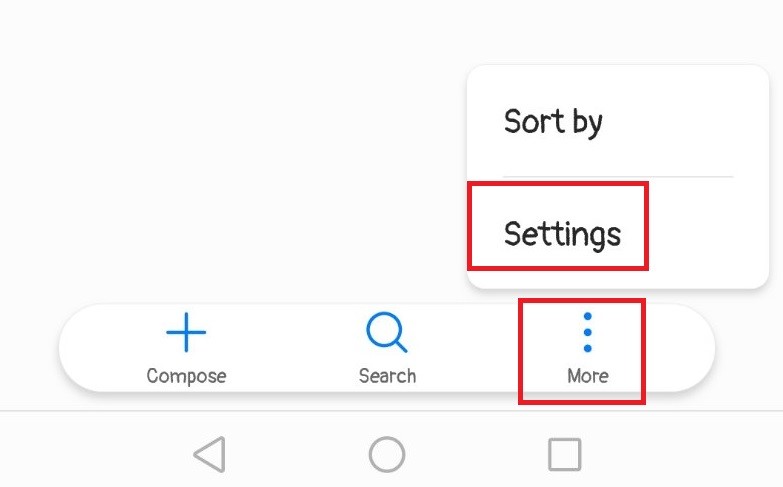
Click email account with @philonline.com and Update incoming server and outgoing server to "mailcentral.philonline.com". and check the Require-In checkbox and Select NEXT.
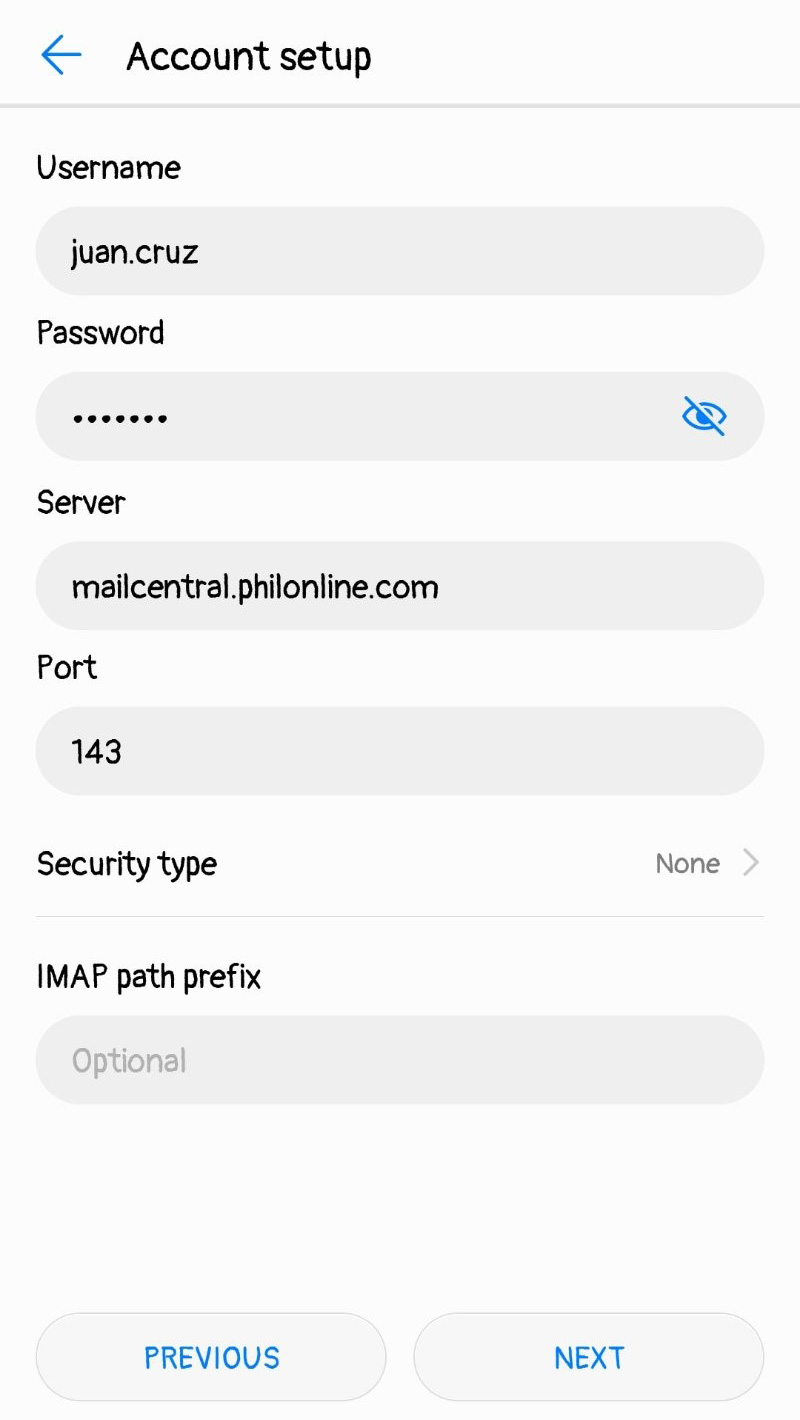
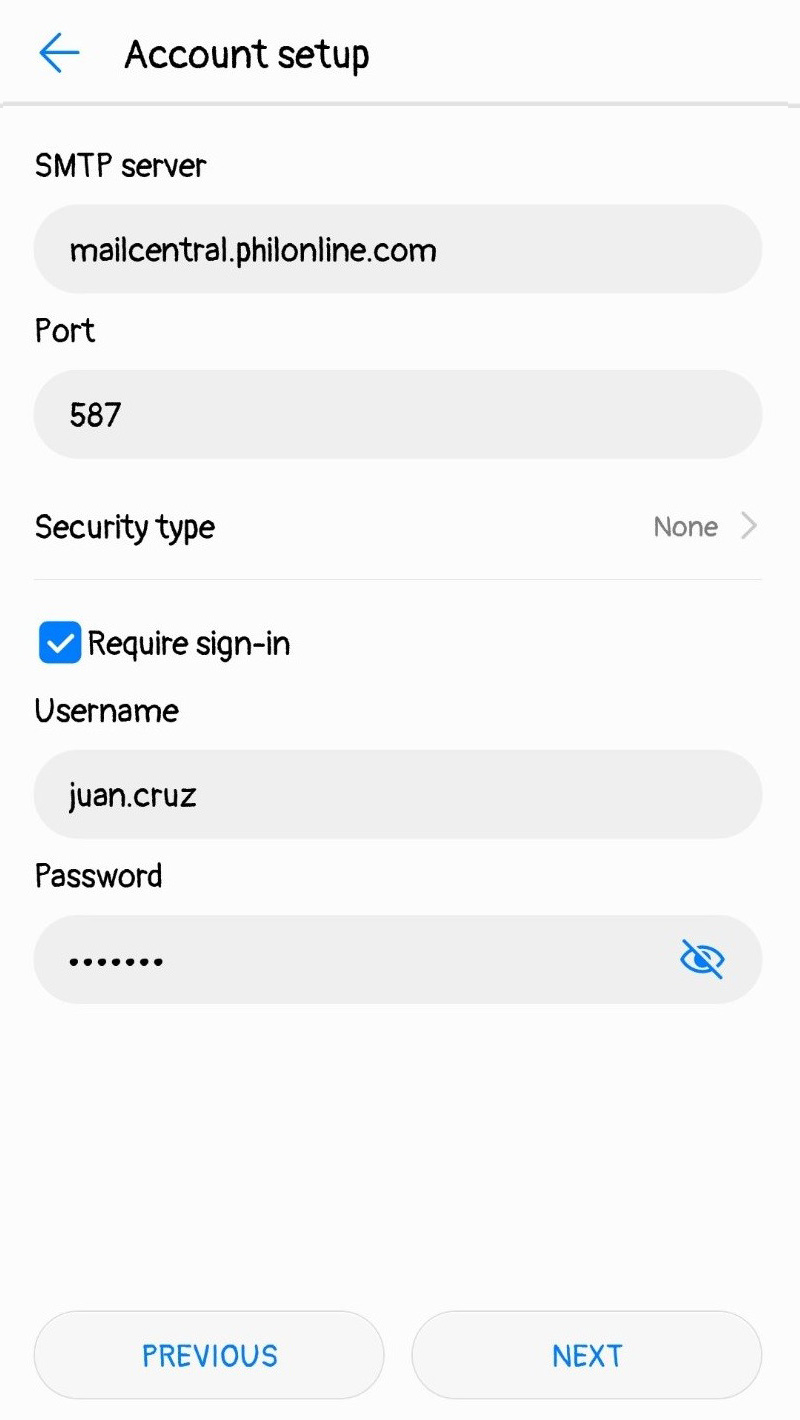
- Your account is ready to use. Once the account has been set up, the Inbox will be displayed.