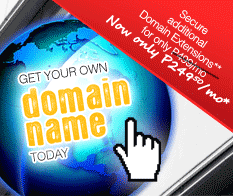Spam Protection

To provide a comprehensive solution spams Philippines Online is pleased to announce the addition of two new layers of spam protection: Heuristic Pattern Matching and Email Access List. Free to all Philippines Online Subscribers.
These new services work in conjunction and on top of the existing PhilOnline anti-spamming service. Enabling the Heuristic Pattern Matching services scans individual emails for spam-like patterns and if so marks them as spam. You can also create your own white list, listing the email addresses you want to receive email from and a black list, containing the list of domains or email addresses where you do not want to receive email from, ever.
Try it out! Use your dial-up login name and password and log-on to your PhilOnline WebTop to configure your own anti-spam solution!
Spam Protection Frequently Asked Questions (FAQs)
-
Do I have to type in all the email addresses that I want to receive email from?
No, simply enabling your Personal Anti-Spam service will enable the Heuristic engine mentioned above and begin checking each email for spam-like patterns. The white list and black list allows you to fine-tune the heuristic engine. E-mails coming from mailing lists like yahoogroups for example are frequently marked as spam by the heuristic engine. That's because emails from these services contain text that looks like spam (e.g. the ads at the bottom of the mail). You will realize that it is necessary to include your mailing lists in the white list.
-
How does the PhilOnline anti-spam service work?
When a mail server attempts to send an email to our service, its IP address is first verified against an internal Active Real-Time Blacklist (ActiveRBL) which essentially lists IP addresses and their 'spam' count scores. Connection attempts from IP addresses with high spam counts is blocked.
IP addresses are listed in the ActiveRBL database if a) upon verification with external/third-party Realtime Blacklists (RBL's) they are listed as spammers (or have been detected as misconfigured mail servers prone to spamming exploits) or b) further Scanning (using a Bayesian algorithm) shows that the email has a high spam score. This method means that our mail service can automatically react to spikes in spam coming from new sources.
-
I've stopped receiving emails from somebody who regularly sends me an email, what could have happened?
Assuming that they've really sent those emails then most probably their email server has been tagged as a spamming server whether by our ActiveRBL or by external RBL's (see RBL definition above). To verify this, please request your friend to send a test email to our troubleshooting account at helpdesk.infodyne@gmail.com with the subject "Please verify my mail server for spam blocking". Once we received their email we can check the email headers and validate the listing and inform them on how to rectify it.
-
How accurate is this service?
Internal testing using the default setting (i.e. simply enabling the service without any entries in the white and black lists) shows it to be approximately 90% accurate (i.e. true positives) in stopping spam, 5% to be false positives (i.e. legitimate e-mail treated as spam) and the remainder 5% to be false negatives (i.e. real spam but found to be legitimate).
Don't be alarmed with the false positives because this is where you come in. Adding the email addresses of falsely identified e-mails (identified as spam that is, though it's not) to your white list will decrease the number of false positives. You can also use the asterisk(*) as a wildcard to denote a generalization (e.g. *yahoogroups.com in your white list will allow all e-mails coming from yahoogroups.com). This makes it easier to create your lists.
That means as you tune your lists you can expect to get 95% accuracy spam identification or even better!
-
Ok, but what about those that still gets through?
That means those e-mails don't look like spam at all! Unfortunately, for all of us, there are people who choose to use their writing skills for less than ideal reasons. You can simply ignore them, place their email address in your black list or forward that particular email to cservice@philonline.com so we can determine if it can be added to our list of spam-like Patterns.
-
Are you sure it's free?
Absolutely!